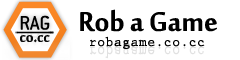Directx 9.0c For XP
Directx 9.0c | PC
95.63MB
Microsoft DirectX is a collection of application programming interfaces (APIs) for handling tasks related to multimedia, especially game programming and video, on Microsoft platforms. Originally, the names of these APIs all began with Direct, such as Direct3D, DirectDraw, DirectMusic, DirectPlay, DirectSound, and so forth. The name DirectX was coined as shorthand term for all of these APIs (the X standing in for the particular API names) and soon became the name of the collection. When Microsoft later set out to develop a gaming console, the X was used as the basis of the name Xbox to indicate that the console was based on DirectX technology.[1] The X initial has been carried forward in the naming of APIs designed for the Xbox such as XInput and the Cross-platform Audio Creation Tool (XACT), while the DirectX pattern has been continued for Windows APIs such as Direct2D and DirectWrite.
Download Links:OR
Directx 10 For XP
Directx 10 | PC | ZIP
4.59MB
Microsoft DirectX is a collection of application programming interfaces (APIs) for handling tasks related to multimedia, especially game programming and video, on Microsoft platforms. Originally, the names of these APIs all began with Direct, such as Direct3D, DirectDraw, DirectMusic, DirectPlay, DirectSound, and so forth. The name DirectX was coined as shorthand term for all of these APIs (the X standing in for the particular API names) and soon became the name of the collection. When Microsoft later set out to develop a gaming console, the X was used as the basis of the name Xbox to indicate that the console was based on DirectX technology.[1] The X initial has been carried forward in the naming of APIs designed for the Xbox such as XInput and the Cross-platform Audio Creation Tool (XACT), while the DirectX pattern has been continued for Windows APIs such as Direct2D and DirectWrite.
Download Links:OR
OpenGL 95
OPENGL | PC | EXE
483.8KB
OpenGL (Open Graphics Library) is a standard specification defining a cross-language, cross-platform API for writing applications that produce 2D and 3D computer graphics. The interface consists of over 250 different function calls which can be used to draw complex three-dimensional scenes from simple primitives. OpenGL was developed by Silicon Graphics Inc. (SGI) in 1992 and is widely used in CAD, virtual reality, scientific visualization, information visualization, and flight simulation. It is also used in video games, where it competes with Direct3D on Microsoft Windows platforms (see OpenGL vs. Direct3D). OpenGL is managed by the non-profit technology consortium Khronos Group.
Daemon Tools Pro v4 400312
Daemon Tools Pro v4 400312 | PC
12 MB
* Make .iso, *.mds/*.mdf and *.mdx images of CD, DVD, Blu-ray discs
* Protect images with password
* Make a compressed disc image or split the image to several files
* Protect images with password
* Make a compressed disc image or split the image to several files
* Create or edit images with powerful Image Editor
* Burn created images to media discs
* Burn images with RMPS data
* Convert images from all supported formats to *.mdf/*.mds, *.mdx
* Compose your own images of selected type (CD/DVD disc) with preferred file system (ISO9660, ISO9660+Joliet, UDF)
* Burn created images to media discs
* Burn images with RMPS data
* Convert images from all supported formats to *.mdf/*.mds, *.mdx
* Compose your own images of selected type (CD/DVD disc) with preferred file system (ISO9660, ISO9660+Joliet, UDF)
* Master bootable discs or images
* Manage your Image Collection
* Manage your Image Collection
* Emulate up to 32 SCSI devices
* Use 4 virtual IDE devices for advanced emulation
* Mount images to physical IDE/SATA devices via advanced attaching functionality
* Perform image mounting to local NTFS folders
* Get detailed information about physical and virtual devices' properties
* Customize virtual drives: change a drive letter, DVD region, etc
* Mount *.mdx, *.mds/*.mdf, *.iso, *.b5t, *.b6t, *.bwt, *.ccd, *.cdi, *.cue, *.nrg, *.pdi, *.isz disc images to a virtual drive
* Use 4 virtual IDE devices for advanced emulation
* Mount images to physical IDE/SATA devices via advanced attaching functionality
* Perform image mounting to local NTFS folders
* Get detailed information about physical and virtual devices' properties
* Customize virtual drives: change a drive letter, DVD region, etc
* Mount *.mdx, *.mds/*.mdf, *.iso, *.b5t, *.b6t, *.bwt, *.ccd, *.cdi, *.cue, *.nrg, *.pdi, *.isz disc images to a virtual drive
* Customize user Interface for main application and Image Editor
* Use powerful Command Line Interface for automation purposes
* Enable DAEMON Tools integration to Windows shell
* Use File Associations to mount images right from Windows Explorer or any other file manager
* Customize Windows Explorer context menu for images and virtual devices
* Get quick access to your Image Catalog via Windows Explorer
* Perform basic actions via handy DAEMON Tools Gadget on Windows Desktop
* Use powerful Command Line Interface for automation purposes
* Enable DAEMON Tools integration to Windows shell
* Use File Associations to mount images right from Windows Explorer or any other file manager
* Customize Windows Explorer context menu for images and virtual devices
* Get quick access to your Image Catalog via Windows Explorer
* Perform basic actions via handy DAEMON Tools Gadget on Windows Desktop
INSTALL INFO:
1. Install Daemon Tools by double clicking on "DAEMONToolsPro4400312-0214.exe"
2. When the installation is complete, reboot your computer
3. Go into the "Crack" folder and copy the files "Configurer.exe",
"options.dat" and "Starter.exe" to your Daemon Tools install
location (probably C:\Program Files\DAEMON Tools Pro)
4. Run Configurer.exe (right click and choose "Run as Administrator"
if you're using Windows 7 or Vista)
5. In the box marked "Virtual Date" enter the current date (the date
that is displayed next to "ActualDate").
6. In the "Executable Program Parameters" box click the button
"Set Executable Program" and select the file "DTPro.exe"
7. Click on the button at the bottom "Apply" and then the button "Test".
If the patch has been successfully completed DAEMON Tools Pro will
start normally, otherwise repeat the procedure
8. This done, go to your DAEMON Tools Pro install location and right
click -> Properties on the file "Starter.exe" and select under
"Compatibility" item "Run this program as administrator" and click "OK".
9. Once this is done create a shortcut (which you can put on your desktop or
Start menu) to the file "Starter.exe.
REMEMBER THAT YOU MUST FROM NOW ON ALWAYS USE
THIS LINK [Starter.exe.] TO START DAEMON TOOLS PRO.
10. Open the DAEMON Tools Pro and in the top menu select Tools -> Preferences
and uncheck the box next to "Check for updates monthly" immediately after
clicking "Apply."
1. Install Daemon Tools by double clicking on "DAEMONToolsPro4400312-0214.exe"
2. When the installation is complete, reboot your computer
3. Go into the "Crack" folder and copy the files "Configurer.exe",
"options.dat" and "Starter.exe" to your Daemon Tools install
location (probably C:\Program Files\DAEMON Tools Pro)
4. Run Configurer.exe (right click and choose "Run as Administrator"
if you're using Windows 7 or Vista)
5. In the box marked "Virtual Date" enter the current date (the date
that is displayed next to "ActualDate").
6. In the "Executable Program Parameters" box click the button
"Set Executable Program" and select the file "DTPro.exe"
7. Click on the button at the bottom "Apply" and then the button "Test".
If the patch has been successfully completed DAEMON Tools Pro will
start normally, otherwise repeat the procedure
8. This done, go to your DAEMON Tools Pro install location and right
click -> Properties on the file "Starter.exe" and select under
"Compatibility" item "Run this program as administrator" and click "OK".
9. Once this is done create a shortcut (which you can put on your desktop or
Start menu) to the file "Starter.exe.
REMEMBER THAT YOU MUST FROM NOW ON ALWAYS USE
THIS LINK [Starter.exe.] TO START DAEMON TOOLS PRO.
10. Open the DAEMON Tools Pro and in the top menu select Tools -> Preferences
and uncheck the box next to "Check for updates monthly" immediately after
clicking "Apply."
Download Links:OR
Magic ISO Maker 5.5
Magic ISO Maker 5.5 | PC
8 MB
MagicISO is a powerful CD/DVD image file editor, CD burner, and CD/DVD backup tool. It can directly create, edit, extract, and burn ISO files. It also can convert almost all CD/DVD image formats to ISO/BIN/CUE, Nero (.NRG), and CloneCD (.CCD/. IMG/. SUB). With MagicISO, you can handle DVD image up to 10GB; make CD image files from CD/DVD-ROM; also can burn ISO files and other CD/DVD image files (BIN, IMG, CIF, NRG, BWI, VCD) to CD-R/RW; support loading boot image file exported by WinISO and UltraISO; burn CD image files in ISO9660, Joliet, and UDF format; edit properties of CD/DVD image files; it has the ability to correct volume serial number after editing original CD/DVD image file; search files or directories with wildcard characters in CD/DVD image file. MagicISO can also make multiple bootable CD/DVD image file. Using this function, you can combine multiple OS installation CD into one CD/DVD image file in order to install multiple OS from one CD/DVD.
Supported operation systems:
Windows 98
Windows Me
Windows 2000
Windows XP
Windows 2003
Windows Vista
Windows 2008
Windows 7
Windows XP x64 Edition
Windows 2003 x64 Edition
Windows Vista x64 Edition
Windows 2008 x64 Edition
Windows 7 x64 Edition.
Windows 98
Windows Me
Windows 2000
Windows XP
Windows 2003
Windows Vista
Windows 2008
Windows 7
Windows XP x64 Edition
Windows 2003 x64 Edition
Windows Vista x64 Edition
Windows 2008 x64 Edition
Windows 7 x64 Edition.
Features:
* Process almost all CD-ROM image file(s) including ISO and BIN.
* Ability to directly add/delete/rename/extract file(s) within image files.
* Convert image files to the standard ISO format.
* Supports ISO 9660 Level1/2/3 and Joliet extension
* Duplicate disc to ISO file from CD-ROM.
* MagicISO embed with Windows Explorer.
* You can convert almost all image file formats, including BIN, and save it as a standard ISO format file.
* Edit ISO file in many format(such as Nero burning ROM, Easy CD Creator, CDRWin, CloneCD, BlindWrite, etc).
* Select some files or directories, and then create the ISO based on these files.
* Make bootable ISO file.
* Because of its file associations, you can simply double click an ISO file in Windows Explorer to open it.
* Very easy to use interface but powerful enough for an expert.
* Backup CD to your hard disk
* Ability to directly add/delete/rename/extract file(s) within image files.
* Convert image files to the standard ISO format.
* Supports ISO 9660 Level1/2/3 and Joliet extension
* Duplicate disc to ISO file from CD-ROM.
* MagicISO embed with Windows Explorer.
* You can convert almost all image file formats, including BIN, and save it as a standard ISO format file.
* Edit ISO file in many format(such as Nero burning ROM, Easy CD Creator, CDRWin, CloneCD, BlindWrite, etc).
* Select some files or directories, and then create the ISO based on these files.
* Make bootable ISO file.
* Because of its file associations, you can simply double click an ISO file in Windows Explorer to open it.
* Very easy to use interface but powerful enough for an expert.
* Backup CD to your hard disk
Download Links:OROR
WinRAR
WinRAR | PC | EXE
1.15MB
WinRAR is a shareware file archiver and data compression utility developed by Eugene Roshal, and first released in autumn of 1993.[3] It is one of the few applications that is able to create RAR archives natively, because the encoding method is held to be proprietary.
Download Links:OR